Reference monitoring with Realphones and a real studio
Today, we want to talk about reference monitoring with Realphones, the acoustic conditions of a real studio, sound coloration in headphones, and sound coloration during studio emulation. We are often asked, "Why can't we simply use a real studio emulation for reference monitoring with Realphones?" Let's delve into this.
During emulation and its reproduction in headphones, unwanted sound coloration occurs. The degree and sensitivity of the listener to this coloration are unpredictable, so adjustments to Realphones settings may be necessary to achieve a comfortable sound.
Before we delve into the details of sound coloration, let's start by describing what reference monitoring can be like.
During emulation and its reproduction in headphones, unwanted sound coloration occurs. The degree and sensitivity of the listener to this coloration are unpredictable, so adjustments to Realphones settings may be necessary to achieve a comfortable sound.
Before we delve into the details of sound coloration, let's start by describing what reference monitoring can be like.
1️⃣ Monitoring with Realphones
Our experience with monitoring allows us to distinguish three main modes that our users have to work with.
1) Optimized monitoring. Neutral sound with minimal coloration, reference monitoring (Mixing Basic presets). If you want a more modest presentation of low frequencies, use the Flat Studio mode in Easy Mode.
1) Optimized monitoring. Neutral sound with minimal coloration, reference monitoring (Mixing Basic presets). If you want a more modest presentation of low frequencies, use the Flat Studio mode in Easy Mode.
2) Real studio. Monitoring that corresponds to professional working conditions but may have certain accents in sound presentation. This is often implemented in recording studios when using monitors of different types. Use the Real Studio presets.
3) Mix-checking. Simulating real listening conditions that allow you to test how a mix will behave in unfavorable environments. For this purpose, Realphones offers club and car environments, as well as emulation of multimedia acoustic systems (presets: Modern Car, Night Club, Affordable Monitors, Stereo Field, Mix Elements, Spectrum, Low Resolution, Typical Phones, Wet, Pleasure Listening).
Based on our experience and numerous feedback from our users, we believe that emulating reference monitoring in headphones should be maximally neutral and have minimal frequency accents. When setting up such monitoring, it is not necessary to rely on the sound of monitors in a familiar room. It is necessary to use reference tracks that are either well-known to you or, in your opinion, sound the most neutral.
A well-sounding reference preset for Realphones is a preset on which your reference tracks sound in a way that you don't feel the need to make any changes.
Here are our recommendations for setup.
If you feel the desire to make any changes while listening to references, you should make them in your working preset in Realphones. For example, if you want to reduce the amount of high frequencies, do it with the Brightness knob in Easy mode or with an equalizer in the advanced mode. When the reference tracks start sounding in a way that you don't want to change anything else, your reference monitoring preset will be ready for work.
A well-sounding reference preset for Realphones is a preset on which your reference tracks sound in a way that you don't feel the need to make any changes.
Here are our recommendations for setup.
If you feel the desire to make any changes while listening to references, you should make them in your working preset in Realphones. For example, if you want to reduce the amount of high frequencies, do it with the Brightness knob in Easy mode or with an equalizer in the advanced mode. When the reference tracks start sounding in a way that you don't want to change anything else, your reference monitoring preset will be ready for work.
If you are a beginner user and find it difficult to correlate your sensations with the available settings, we recommend using the factory presets.
You can find more information about them in the user manual. If you are an advanced user and understand what specific changes need to be made in the monitoring settings, we recommend doing so.
You can find more information about them in the user manual. If you are an advanced user and understand what specific changes need to be made in the monitoring settings, we recommend doing so.
2️⃣ "Neutral Studio"
A neutrally tuned room. Every designer strives to create a control room that sounds as neutral as possible, but all rooms have resonances and coloration. We realized this when we measured several large recording studios. We saw how different professional studios differ from each other in terms of presentation and distribution of resonances, yet each of them is considered neutral.
The frequency response of monitors in different high-end professional control rooms.
Another important factor is the difference in frequency response of acoustic systems. Their frequency response may resemble a flat line, but subjective perception can vary significantly. Monitors can introduce coloration, and people's attitudes towards this coloration can differ widely, as seen in online debates about studio monitors and the divergent evaluations of different models.
Furthermore, there are monitors that are sought after precisely for their unique coloration. Classic examples include the Yamaha NS10 and Auratone. These studio monitors do not have a linear frequency response and, overall, do not possess the characteristics of professional monitoring. However, due to their distinctive coloration, they are actively used in professional studios.
Ongoing discussions among sound engineers about different monitors and control rooms indicate that there is a significant difference between professional control rooms, even though they are all considered sufficiently neutral.
Furthermore, there are monitors that are sought after precisely for their unique coloration. Classic examples include the Yamaha NS10 and Auratone. These studio monitors do not have a linear frequency response and, overall, do not possess the characteristics of professional monitoring. However, due to their distinctive coloration, they are actively used in professional studios.
Ongoing discussions among sound engineers about different monitors and control rooms indicate that there is a significant difference between professional control rooms, even though they are all considered sufficiently neutral.
3️⃣ Sound coloration in studio emulation
Let's imagine that we have found the most neutral studio in the world. Even if we have access to such a studio and record its response using perfect microphones, and then play it back on ideal headphones, we would still perceive some coloration in the sound. This is due to psychoacoustic phenomena. When we are in a real acoustic environment, our brain partially compensates for the coloration caused by reflections as we turn our heads or move. Our brain separates direct signals from the reflected ones. Therefore, when we listen to a space live with our own ears, the subjectively perceived coloration is not as strong as it would be when listening to a static recording of that space on headphones. Our brain has much less ability to distinguish direct and reflected sounds from each other when listening to a recorded space on headphones. As a result, we perceive a sense of "boxy" sound, whereas in real life, it is much less pronounced.
It is also important to remember that every microphone introduces its own additional coloration, as does binaural recording techniques of an environment. We have taken many measures to largely neutralize coloration. But this measures capabilities have limitations. Moreover, the side effects of such correction force us to stop at a certain point so that the sound of the emulation does not become "overprocessed" or lifeless.
Different headphone models react differently to the playback of these recordings. Additionally, each individual has their own preferences. Overall coloration is something that is best adjusted manually. For this purpose, you can use parameters such as ambience, speaker response, and warmth.
It is also important to remember that every microphone introduces its own additional coloration, as does binaural recording techniques of an environment. We have taken many measures to largely neutralize coloration. But this measures capabilities have limitations. Moreover, the side effects of such correction force us to stop at a certain point so that the sound of the emulation does not become "overprocessed" or lifeless.
Different headphone models react differently to the playback of these recordings. Additionally, each individual has their own preferences. Overall coloration is something that is best adjusted manually. For this purpose, you can use parameters such as ambience, speaker response, and warmth.
4️⃣ Headphone Сoloration
There would be much less discussion among our users about how different headphones sound with Realphones correction, and which of them should be chosen for work, if after correction of the frequency response different headphones would start to sound the same. But the reality is quite different. The degree of coloration of different models of headphones after compensation for uneven frequency response is unpredictable, as well as its perception by the listener. Therefore, an important characteristic of Realphones is the flexibility of the settings, which allows you to reduce some types of coloration. Realphones is used with different types of headphones and it is impossible to adjust the sound in the same way for all models.
Due to the reasons described above, achieving reference monitoring, as we understand it, cannot be accomplished solely through realistic room emulation, such as the "Real Studio" presets.
To compensate for unwanted coloration that accumulates at different stages of emulation and playback, optimization needs to be applied.
The "Flat Studio" and "Mixing Basic" presets provide optimized sound in which some of the coloration is smoothed out to approximate the overall sound coloration experienced in the studio. These presets reduce resonances of acoustic systems and room, but this does not negate the benefits of the Real Studio presets, which have more pronounced resonances. We recommend using these presets to focus on specific elements of your mix.
In conclusion, space and acoustic system emulation is a complex process involving multiple stages with unpredictable sound coloration. That's why Realphones offers a wide range of controls that influence this coloration and overall sound. We recommend trusting your ears and using references to achieve honest and productive monitoring.
Due to the reasons described above, achieving reference monitoring, as we understand it, cannot be accomplished solely through realistic room emulation, such as the "Real Studio" presets.
To compensate for unwanted coloration that accumulates at different stages of emulation and playback, optimization needs to be applied.
The "Flat Studio" and "Mixing Basic" presets provide optimized sound in which some of the coloration is smoothed out to approximate the overall sound coloration experienced in the studio. These presets reduce resonances of acoustic systems and room, but this does not negate the benefits of the Real Studio presets, which have more pronounced resonances. We recommend using these presets to focus on specific elements of your mix.
In conclusion, space and acoustic system emulation is a complex process involving multiple stages with unpredictable sound coloration. That's why Realphones offers a wide range of controls that influence this coloration and overall sound. We recommend trusting your ears and using references to achieve honest and productive monitoring.
What do you think?
0 reactions0
👍
Like
0
😍
Love
0
🤔
Think
0
😲
Surprised
0
🔥
Fire
0
💡
Idea
Materials you may find interesting
Want to check Realphones in action?
Download your free 41-day trial today
Realphones supports over 200 popular headphone models