Realphones 2: Reference Monitoring Set Review
Reference Monitoring is a set of neutral emulations designed for critical listening and crucial stages of music production. Use it when you need balanced and uncolored monitoring.
Studio monitors in anechoic conditions should have a flat frequency response. It sounds flat and sharp.
Studio monitors in anechoic conditions should have a flat frequency response. It sounds flat and sharp.

In real rooms reflections add a boost of the low frequencies and an attenuation of the high frequencies. The right combination of direct and reflected sound creates a soft, balanced timbre for speakers with a flat factory frequency response.
This is why target curves for music listening in rooms differ from a horisontal line.
After in-depth research, we found the correct frequency balance for natural sound. We called it dSONIQ Balanced target curve, which is used in our Reference Monitoring set.
The set includes three modes that differ in the amount of reflections and crossfeed. Dry headphone sound without reflections, near-field, and far-field.
After in-depth research, we found the correct frequency balance for natural sound. We called it dSONIQ Balanced target curve, which is used in our Reference Monitoring set.
The set includes three modes that differ in the amount of reflections and crossfeed. Dry headphone sound without reflections, near-field, and far-field.
1️⃣Phones
If you're used to work with headphones or need a dry sound, use “Phones”.
This is a headphone sound with frequency correction but without spatial emulations. The mode is perfect for editing before mixing and focuses on details: clicks, noise, and other artifacts.
You can take it as an alternative spatial perspective and check the mix using headphones. The dSONIQ Balanced target curve creates a natural frequency balance.
The dry headphone sound is clear, detailed, and wide. However, it doesn't let you understand how your track sounds in real rooms.
This is a headphone sound with frequency correction but without spatial emulations. The mode is perfect for editing before mixing and focuses on details: clicks, noise, and other artifacts.
You can take it as an alternative spatial perspective and check the mix using headphones. The dSONIQ Balanced target curve creates a natural frequency balance.
The dry headphone sound is clear, detailed, and wide. However, it doesn't let you understand how your track sounds in real rooms.
2️⃣Normal
To ensure your mix translates well to speakers, you need room emulation and crossfeed.
Normal monitoring has a moderate amount of reflections and minimal coloration. Use it when you need a studio emulation with high detail, neutral timbre, and just the right amount of reflections.
The Normal mode is similar to near-field monitors but with full-range low frequency resolution. This emulation is based on Studio 21 A, which we consider the most neutral studio according to our opinions and user’s feedback. This is a good choice for starting work on any material.
Normal monitoring has a moderate amount of reflections and minimal coloration. Use it when you need a studio emulation with high detail, neutral timbre, and just the right amount of reflections.
The Normal mode is similar to near-field monitors but with full-range low frequency resolution. This emulation is based on Studio 21 A, which we consider the most neutral studio according to our opinions and user’s feedback. This is a good choice for starting work on any material.
3️⃣Ambient
The Ambient is a far-field emulation with a massive live sound and pronounced reflections. It also used the ambience of Studio 21 A. Compared to far-field emulations of real studios, frequency coloration is minimized.
Use it to control the basis of the mix, balances, and spatial placement of instruments.
Use it to control the basis of the mix, balances, and spatial placement of instruments.
4️⃣Summary
Reference Monitoring is the most neutral and balanced set of Realphones emulations, creating minimal side effects on the sound engineer's decisions.
The three modes allow you to evaluate your mix from typical spatial studio perspectives: headphones, near-field, and far-field.
Switch between them during mixing to refresh your perception.
The three modes allow you to evaluate your mix from typical spatial studio perspectives: headphones, near-field, and far-field.
Switch between them during mixing to refresh your perception.
What do you think?
0 reactions0
👍
Like
0
😍
Love
0
🤔
Think
0
😲
Surprised
0
🔥
Fire
0
💡
Idea
Materials you may find interesting
Want to check Realphones 2 in action?
Download your free 41-day trial today
Realphones supports over 200 popular headphone models
