Realphones 2: Osinsky Studio Large review
Osinsky Studio is an addon for Realphones 2, offering 12 new monitoring options. It’s suitable for different audio production tasks — from tracking and editing to mixing and mastering.
Osinsky Studio Large emulates the largest room in Osinsky Studio, where up to 80% of tracking takes place.
The acoustic treatment and construction of this space were executed with meticulous attention to detail. Studio engineers dedicated extensive time to perfecting the main monitoring system. The room’s walls were adjusted three times to achieve the ideal sound, and custom monitor stands with rubber bases were crafted after thorough experimentation with different materials.
Osinsky Studio Large emulates the largest room in Osinsky Studio, where up to 80% of tracking takes place.
The acoustic treatment and construction of this space were executed with meticulous attention to detail. Studio engineers dedicated extensive time to perfecting the main monitoring system. The room’s walls were adjusted three times to achieve the ideal sound, and custom monitor stands with rubber bases were crafted after thorough experimentation with different materials.
1️⃣ Osinsky Large - Desktop
Desktop emulates the compact nearfield monitors Genelec 10 29A, which deliver a midrange-focused sound in this room. After testing many alternatives, the studio engineers settled on this model.
These small monitors are ideal for checking mixes on systems without sub-bass and for basic balancing. They also work well for vocal editing and adjustments.
The low-frequency roll-off is balanced by a boost in the upper bass and lower midrange, preserving a strong sense of low-end presence. The emphasis in the 100–500 Hz range helps reveal boxy sounds, while the warm and detailed midrange provides excellent focus and precision for working with vocals and midrange instruments.
Use the “Desktop” emulation as a neutral alternative to the popular NS-10 nearfield monitors. For final adjustments and general mixing tasks, however, we recommend switching to full-range monitoring, such as the main monitors in this room.
These small monitors are ideal for checking mixes on systems without sub-bass and for basic balancing. They also work well for vocal editing and adjustments.
The low-frequency roll-off is balanced by a boost in the upper bass and lower midrange, preserving a strong sense of low-end presence. The emphasis in the 100–500 Hz range helps reveal boxy sounds, while the warm and detailed midrange provides excellent focus and precision for working with vocals and midrange instruments.
Use the “Desktop” emulation as a neutral alternative to the popular NS-10 nearfield monitors. For final adjustments and general mixing tasks, however, we recommend switching to full-range monitoring, such as the main monitors in this room.
2️⃣ Osinsky Large - Main
"Main" emulates vintage Urei 813 far-field monitors, renowned for their powerful low-frequency performance. These monitors excel at working on bass, rhythm sections, overall track dynamics, and checking mixes on a large-format system.
The Urei’s iconic blue horns, part of their coaxial design, ensure precise phase alignment and minimize timing delays between high- and low-frequency drivers. This design delivers wide sound dispersion, maintaining a consistent frequency response across the room — a valuable feature during tracking.
The massive sound of these monitors makes them ideal for tracking live instruments. Musicians moving from the live room to the control room experience sound pressure levels similar to those of guitar amps or drums, creating a seamless and organic workflow.
When positioning the monitors, studio engineers rely on their hearing and experience, focusing on achieving a balance between musicality and accuracy. After extensive testing, custom stands with an internal rubber coating were developed. Initially, the monitors were placed on large racing car tires before the current solution was chosen.
The room’s acoustics enhance the monitors’ ability to highlight the spatial aspects of the mix, making it especially useful for setting reverb and delay.
The Main emulation helps with positioning wide guitars, drums, and vocals in the mix. While the highs and mids remain smooth, the 2–4 kHz range brings out sharper elements, providing better control over their tonal character.
The Urei’s iconic blue horns, part of their coaxial design, ensure precise phase alignment and minimize timing delays between high- and low-frequency drivers. This design delivers wide sound dispersion, maintaining a consistent frequency response across the room — a valuable feature during tracking.
The massive sound of these monitors makes them ideal for tracking live instruments. Musicians moving from the live room to the control room experience sound pressure levels similar to those of guitar amps or drums, creating a seamless and organic workflow.
When positioning the monitors, studio engineers rely on their hearing and experience, focusing on achieving a balance between musicality and accuracy. After extensive testing, custom stands with an internal rubber coating were developed. Initially, the monitors were placed on large racing car tires before the current solution was chosen.
The room’s acoustics enhance the monitors’ ability to highlight the spatial aspects of the mix, making it especially useful for setting reverb and delay.
The Main emulation helps with positioning wide guitars, drums, and vocals in the mix. While the highs and mids remain smooth, the 2–4 kHz range brings out sharper elements, providing better control over their tonal character.
3️⃣ Osinsky Large - Console
Console emulates ADAM S3A monitors, originally used in the Osinsky Small room. Later, the studio acquired a second pair as a backup, and over time, the engineers became so accustomed to their sound that they decided to use them in both rooms.
Having identical monitoring systems in multiple rooms allowed the studio engineers to establish a unified reference point when working on tracks across different spaces.
In the Large room, these monitors excel at midrange control. Their midrange is smooth, avoiding excessive brightness, while providing an additional control over the warmth and formants of instruments in the mix.
Having identical monitoring systems in multiple rooms allowed the studio engineers to establish a unified reference point when working on tracks across different spaces.
In the Large room, these monitors excel at midrange control. Their midrange is smooth, avoiding excessive brightness, while providing an additional control over the warmth and formants of instruments in the mix.
4️⃣ Summary
The Studio Large emulations cover all stages of audio production, from subtle monitoring on compact nearfield monitors to the powerful, spatial sound of vintage Urei 813s.
Main excels at managing rhythm sections and spatial effects, while Console reveals the melodic and harmonic content of the track.
Desktop is perfect for vocal work and checking mixes on consumer systems.
This room combines different monitoring approaches, ensuring excellent translation across various playback devices.
Main excels at managing rhythm sections and spatial effects, while Console reveals the melodic and harmonic content of the track.
Desktop is perfect for vocal work and checking mixes on consumer systems.
This room combines different monitoring approaches, ensuring excellent translation across various playback devices.
The dSONIQ team and the emulations they create are not affiliated, endorsed, or licensed by Auratone, Adam, Genelec, and Urei.
What do you think?
0 reactions0
👍
Like
0
😍
Love
0
🤔
Think
0
😲
Surprised
0
🔥
Fire
0
💡
Idea
Materials you may find interesting
ADDON FOR REALPHONES 2 The vibrant Osinsky Studio
Is now available in our store!
Is now available in our store!
The Osinsky Studio add-on introduces 12 new monitoring options, designed for a wide range of tasks,
from tracking and editing to mixing and mastering.
from tracking and editing to mixing and mastering.
Artists like Tomas Nevergreen, Ricchi e Poveri, Deep Forest, and many others have worked in this studio.



