Creative use of Realphones
Previously, we provided instructions on how to begin using Realphones and how to configure it. Did you know, however, that this plugin can be utilized not only as a monitoring tool but also as a creative instrument? In this article, we will introduce you to some techniques and creative solutions that can help you diversify your sound.
1️⃣ Creative Monitoring
We're all accustomed to monitoring being as unobtrusive as possible when working with sound. Its role is to remain neutral, impartial, and help reveal all flaws in a mix. But an audio engineer's job isn't limited to technical tasks - no track will truly "shine" without a creative approach during production and mixing.
It turns out monitoring can also help spark inspiration! Every control room and speaker pair has its unique sonic character. Through fortunate emphasis of certain frequency ranges and the interplay of rhythmic elements with room acoustics, a musical track can reveal its full beauty when played through the right monitoring system.
Realphones diverse studio collection (especially the Ultimate version with addons) lets you find that perfect monitoring pair where you'll best feel your track's or album's delivery, mood, and scale. Tweaking groove, timbres and effects transforms from tedious trial-and-error into a musical revelation.
Realphones creative potential doesn't end there. What if we applied its spatial and frequency processing power not to headphone monitoring, but directly to the mix itself? Turns out, that works too!
It turns out monitoring can also help spark inspiration! Every control room and speaker pair has its unique sonic character. Through fortunate emphasis of certain frequency ranges and the interplay of rhythmic elements with room acoustics, a musical track can reveal its full beauty when played through the right monitoring system.
Realphones diverse studio collection (especially the Ultimate version with addons) lets you find that perfect monitoring pair where you'll best feel your track's or album's delivery, mood, and scale. Tweaking groove, timbres and effects transforms from tedious trial-and-error into a musical revelation.
Realphones creative potential doesn't end there. What if we applied its spatial and frequency processing power not to headphone monitoring, but directly to the mix itself? Turns out, that works too!
2️⃣ Club Effect and Automation
To perform the following actions, you must use Realphones in Advanced mode. You need to disable the headphone correction module and binaural module.
Realphones with headphone frequency correction module and binaural module turned off
For instance, suppose you desire a portion of your track to contain a club-like ambiance. In that case, you can enable the club emulation mode of the plugin on the master channel. Your task is to use automation of the "Dry-Wet" parameter to implement Realphones processing in one segment of your track, such as the intro, and then smoothly transition to bypass mode. By doing so, you will achieve an interesting creative effect of the start of your track with the acoustics of an actual club, which gradually transitions into the main sound of the track. This technique is frequently utilized in movies when it is necessary to convey the presence of characters in a specific environment, but many music producers also use this technique.
3️⃣ "Accoustic support" for synthesizers
Let's consider a trick from Bruce Sweden, an American sound engineer and producer best known for his work with Michael Jackson on his albums "Thriller" and "Bad". In one of his interviews, Bruce talked about recording synthesizers. He believed that the DI signal from a synthesizer sounded too starkness and lacked interesting texture. But Bruce found a solution - he sent the signal from the synthesizers into the acoustic system of the studio room and recorded it with microphones to add early reflections, thereby adding "acoustic support" to the sound. He then mixed this signal with the original. You can achieve a similar effect using your DAW and Realphones. Use the control room emulation, adjusting the amount of reflections with the Ambience control in the advanced mode.
4️⃣ Space for drum tracks
When creating drum tracks, producers don't always have the opportunity to record a live drum set with microphones. However, there are many samples, loops, and plugins that allow you to work solely with a computer and a sequencer. With Realphones, you can place your drum track in a specific acoustic environment and adjust its parameters, allowing you to achieve an interesting sound for your drum track.
5️⃣ Reamping
If you're sampling or synthesizing instruments on your own, Realphones can be useful to you as well. In the advanced mode, there are many settings that affect the sound. For example, if you're resampling a classic drum machine and want to get an interesting sound for the kick drum, you can also use the emulation capabilities of Realphones to simulate space and acoustic systems. Customize the emulation modules to your liking and get a unique sound for your kick drum.
6️⃣ Working with the soundstage and stereo image
With the binaural module and monitoring section, you can control the space of your track and individual instruments. For example, you can make your bass and kick drum sound strictly in mono or in the phantom center. To do this, simply turn off all the modules and use the appropriate buttons in the monitoring section. Or, if you want to change the width of the stereo, simply leave the binaural module turned on and use its settings.
Since Realphones emulates the space of the control room and other rooms, as well as different acoustic systems, it can be useful for creating creative effects and automations in your track. We've provided you with a few options for creative use of the plugin, but we've only tried to set the direction of your thoughts, and you'll be able to come up with many other options on your own.
Since Realphones emulates the space of the control room and other rooms, as well as different acoustic systems, it can be useful for creating creative effects and automations in your track. We've provided you with a few options for creative use of the plugin, but we've only tried to set the direction of your thoughts, and you'll be able to come up with many other options on your own.
What do you think?
0 reactions0
👍
Like
0
😍
Love
0
🤔
Think
0
😲
Surprised
0
🔥
Fire
0
💡
Idea
Materials you may find interesting
Want to check Realphones in action?
Download your free 41-day trial today
Realphones supports over 200 popular headphone models
