5 problems when mixing tracks in headphones that Realphones will help solve
When working on mixes with headphones, every sound engineer risks encountering difficulties associated with the design features of this monitoring tool. In the previous article, we already talked about the problems of monitoring with headphones. Today we will talk about this in more detail and tell you how Realphones helps to solve these problems.
1️⃣ Difficulties when working with balances and dynamics
Often, when working on a mix in headphones, there are errors in setting the instrument levels. For example, the vocals sound too quiet or the bass sounds too loud. Mistakes are also common when setting up compressors. They lead to mixes made in headphones that sound over-compressed.
The main reason for these problems is the uneven frequency response of headphones - different frequency components are reproduced with different volumes, and this affects the perception of the loudness of a particular instrument in the mix.
The main reason for these problems is the uneven frequency response of headphones - different frequency components are reproduced with different volumes, and this affects the perception of the loudness of a particular instrument in the mix.
2️⃣ Problems with EQing
When working on the timbres of instruments, it is easy to make a mistake with the equalization setting. For example, it can be difficult to understand how many high frequencies you need to add to the vocals since it is not known where they are missing - in the timbre of the vocals or in your headphones. Instead of correcting disadvantages of timbres, you will try to correct the disadvantages of your headphones.
Frequency response graphs of popular models of studio headphones, measured in the dSONIQ laboratory
Common solutions:
Many advise relying more on references and constantly using a spectral analyzer, dynamics analyzer, etc.
These solutions have their advantages: within reasonable limits, they help to identify technical errors in the mix, but there are also disadvantages if they are abused.
Mixing according to a template suppresses creativity: instead of finding your own interesting ideas that will make your track stand out from others, you will copy someone else's.
The dSONIQ solution:
We recommend improving the monitoring conditions.
Using Realphones with a correction profile corresponding to the headphone model eliminates the frequency response irregularities characteristic of them. This will help to hear the timbres and musical balance without excessive coloration.
Many advise relying more on references and constantly using a spectral analyzer, dynamics analyzer, etc.
These solutions have their advantages: within reasonable limits, they help to identify technical errors in the mix, but there are also disadvantages if they are abused.
Mixing according to a template suppresses creativity: instead of finding your own interesting ideas that will make your track stand out from others, you will copy someone else's.
The dSONIQ solution:
We recommend improving the monitoring conditions.
Using Realphones with a correction profile corresponding to the headphone model eliminates the frequency response irregularities characteristic of them. This will help to hear the timbres and musical balance without excessive coloration.
3️⃣ Difficulties when working with spatial effects
Often in mixes made with headphones, the volume level of the effects is too low. The reason is that the stereo base in headphones is much wider than that of monitors, and spatial effects sound louder, which makes it difficult to adjust them correctly.
It also happens the other way around: the track is too blurred by spatial processing. This happens because the sound in the headphones is absolutely devoid of any reflections of the room, and you are trying to compensate for this dryness with excessive reverberation or delays.
It also happens the other way around: the track is too blurred by spatial processing. This happens because the sound in the headphones is absolutely devoid of any reflections of the room, and you are trying to compensate for this dryness with excessive reverberation or delays.
4️⃣ Difficulties when panning
Lack of width is a typical problem of mixes made in headphones. Due to the maximum sound insulation between the left and right ear, the wide panning instruments in headphones sound unnatural. It is also very difficult to adjust the levels, equalization, and dynamics of widely spaced instruments - this prevents you from making wide mixes in headphones.
Common solutions:
A popular tip is to do most of the mixing process in mono. This really helps to avoid some mistakes, including those related to the volume of effects, but it does not help to work fully in stereo at all.
The dSONIQ solution:
We recommend using studio acoustics emulation.
Emulation of the location of monitors in space and emulation of reflections in the studio allows you to correct the excessive width of the headphones and create a more natural perception of the width and depth of the mix, so you will have to use the “mono” button much less often.
It becomes much easier to position sounds in virtual space, and reflections appear that allow you not to overdo the effects.
Common solutions:
A popular tip is to do most of the mixing process in mono. This really helps to avoid some mistakes, including those related to the volume of effects, but it does not help to work fully in stereo at all.
The dSONIQ solution:
We recommend using studio acoustics emulation.
Emulation of the location of monitors in space and emulation of reflections in the studio allows you to correct the excessive width of the headphones and create a more natural perception of the width and depth of the mix, so you will have to use the “mono” button much less often.
It becomes much easier to position sounds in virtual space, and reflections appear that allow you not to overdo the effects.
5️⃣ A poor translation of mixes
Surely you have encountered situations where your mix sounds great in your headphones, but when listening in other places, obvious problems are heard. For example, there are too many vocals, all the instruments fall into a pile, the mix stops pumping, etc.
The reasons are all the same: the headphones' sound is too impressive due to the excessive width of the stereo and the embellished frequency response of the headphones, which we have already written about. Headphone manufacturers often demonstrate their vision of a “pleasant” sound, which, as a rule, is far from a monitor.
Common solutions:
For the best translation, you need to check the mixes on all available devices and in different rooms and then correct the detected mistakes.
The dSONIQ solution:
Yes, checking the sound of a track in different conditions is the best way to achieve good translatability. It is done not only by amateurs but also by professionals.
In professional studios, sound engineers work with monitors with an even frequency response and in the process of mixing switch between monitors of the near, middle, and far fields, as well as cubes. This allows you to catch the main mistakes in the mixes before they are taken out of the studio and start checking in the “real world”.
The better your monitoring conditions are, the fewer mistakes you will have to correct after checking the mix.
Realphones includes several tools for creating well-translating mixes in headphones:
The reasons are all the same: the headphones' sound is too impressive due to the excessive width of the stereo and the embellished frequency response of the headphones, which we have already written about. Headphone manufacturers often demonstrate their vision of a “pleasant” sound, which, as a rule, is far from a monitor.
Common solutions:
For the best translation, you need to check the mixes on all available devices and in different rooms and then correct the detected mistakes.
The dSONIQ solution:
Yes, checking the sound of a track in different conditions is the best way to achieve good translatability. It is done not only by amateurs but also by professionals.
In professional studios, sound engineers work with monitors with an even frequency response and in the process of mixing switch between monitors of the near, middle, and far fields, as well as cubes. This allows you to catch the main mistakes in the mixes before they are taken out of the studio and start checking in the “real world”.
The better your monitoring conditions are, the fewer mistakes you will have to correct after checking the mix.
Realphones includes several tools for creating well-translating mixes in headphones:
- The most neutral main monitoring without coloration of the frequency response.
- Switch between emulation of near, middle, and far-field monitors, cubes, mono, and filters for separate listening of low frequencies. All these are standard tools for working on a mix in professional studios that are available to you with Realphones.
- Mix-checking: club and car emulation - this is not available in professional studios, but it is available to you with Realphones in a few clicks.
With Realphones, you won't make the mistakes you would make when using headphones without correction, and you'll be able to trust what you hear in your headphones!
What do you think?
0 reactions0
👍
Like
0
😍
Love
0
🤔
Think
0
😲
Surprised
0
🔥
Fire
0
💡
Idea
Materials you may find interesting
Want to check Realphones in action?
Download your free 41-day trial today
Realphones supports over 200 popular headphone models
